Volunteers
Interested in volunteering with the CABC?
In order to volunteer with the CABC you must:
1. Be an approved UCPS volunteer. (link below)
2. Complete the CABC Volunteer Interest Form. (link below)
3. Become a member of the CABC. (link below)
1. Become an approved UCPS volunteer!
We appreciate your interest in joining us and donating your time and resources to support our booster club! Please see the instructions below to register. An approved volunteer status with UCPS is required.
If you have already received approval in previous years, please check your status to ensure your information is updated.
To register as a new volunteer, go to the UCPS Volunteer Services page and follow their instructions. It's very easy and only takes a few minutes.
https://www.ucpsvolunteers.com/
Be sure to check your volunteer status from time to time and make any required changes. If too much time passes between volunteer assignments, reapplying for volunteer status with UCPS may be necessary.